Follow these steps to pay your bill online.
- Locate your account number, ZIP code, and agency number. The figure below shows where these can be found on the first page of your bill.
- Visit the bill payment website and follow the instructions to make your payment. All payments made after 7:00 p.m. will be processed the next business day.
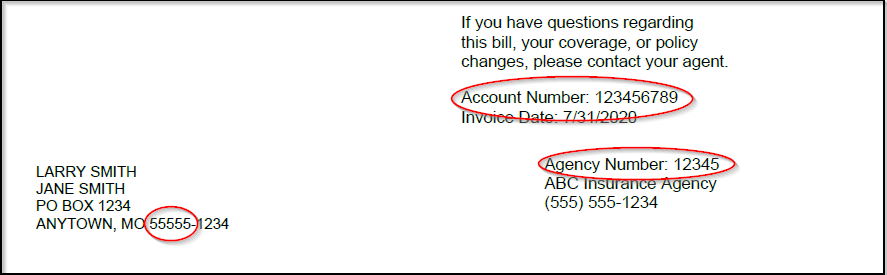
Please note: You will not be able to pay online if your monthly bill is paid by Electronic Funds Transfer (EFT). Please contact our Billing Department at 816-632-6511, extension 115, or clientservices@cameron-insurance.com if you would like to discontinue EFT payments.
